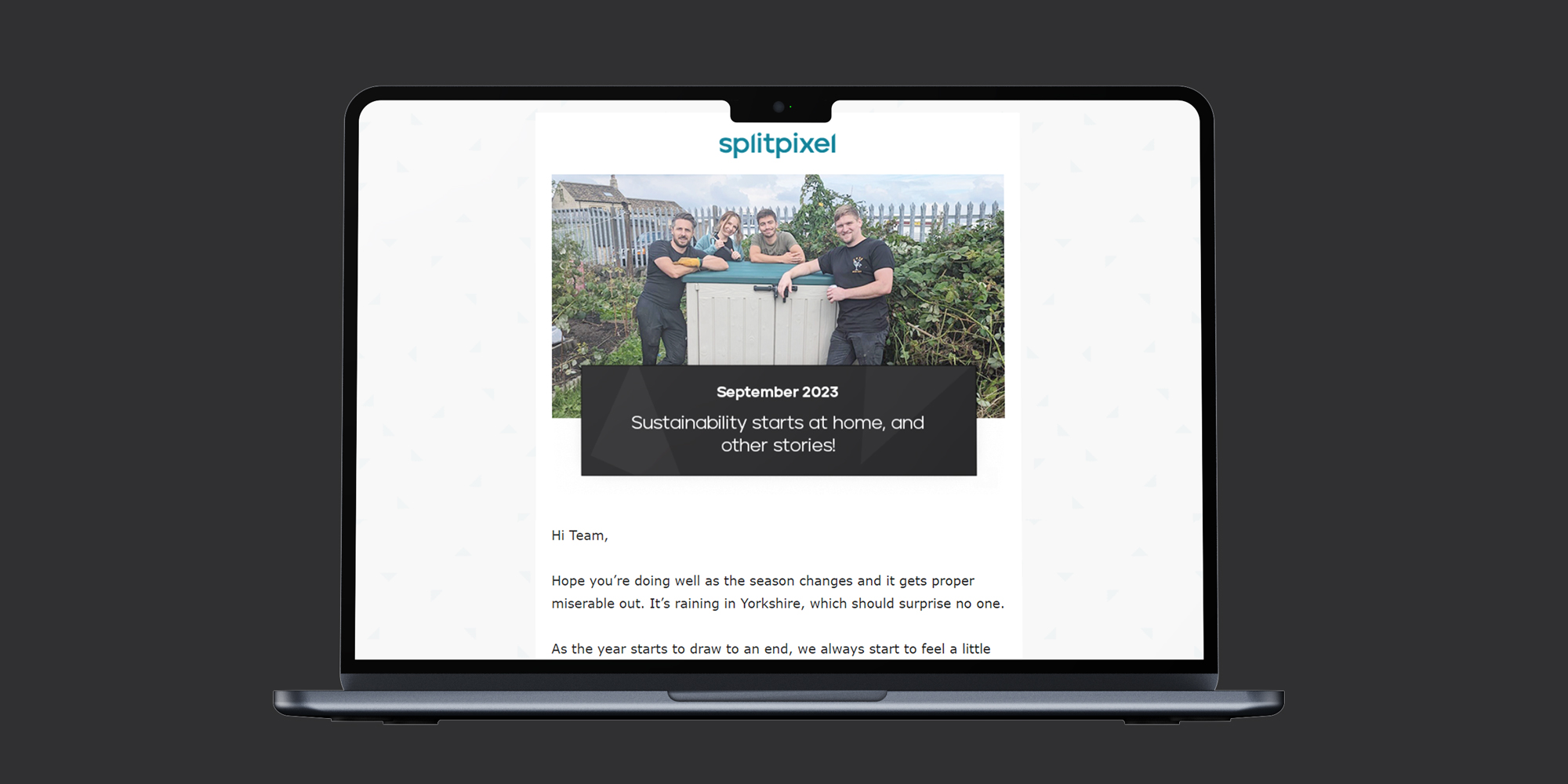Google Ads isn’t all about the data – there’s a creative side to every campaign too! Creating your carefully handcrafted ad copy might be your favourite part, or the thought might fill you with dread…
Whether you’re a confident copywriter or feel lost as soon as you sit at the keyboard, we can help you improve your ads. Today, we’ll be reviewing the secrets to creating search ad copy that doesn’t just return a high click-through rate (CTR) but also converts.
First of all, we have to emphasise that writing ad copy should not be the first thing you do when looking to build a new search campaign. There are at least three other aspects to complete first. These are:
- Setting up conversion tracking on your Google Ads account.
- Creating a sturdy campaign structure
- Conduct thorough Google ads keyword research that is bespoke to your products and services.
Once you have all of these in place, we can start to consider what your ads might look like.
The Fundamentals of Google Ads Ad Copy
The most common ad format is responsive search ads. In fact, it’s now the only option when creating a search ad. Prior to July 2022, Expanded Text Ads were available,but these have now been sunsetted by Google.
Responsive search ads (RSAs) can have up to 15 headlines and four descriptions. However, the minimum required for an ad to run is at least three headlines, at least two descriptions and a final URL. Headlines can not exceed 30 characters each, whereas descriptions cannot exceed 90 characters.
Even though you could give Google Ads upward of 15 headlines, it doesn’t mean all of them will be used. Google will use its smart signals to determine which ad text is best shown to users. Hence, some headlines or descriptions might be shown significantly more than others.
When writing a copy, you have the option to use Capitalised Case or Sentence case in both headlines and descriptions, but never UPPER CASE. If you use UPPER CASE in your ad copy, your ads will be disapproved due to excessive capitalisation. We’d recommend using Capitalised Case for headlines and Sentence case for descriptions, staying consistent with it, but this largely comes down to personal preference. There are plenty of other reasons for Google to disapprove your ads, so make sure your ad messaging and landing pages comply with ad policies.
If you only want specific messaging to be displayed, for example, sale messaging, that’s not a problem at all. You can specifically pin your headlines or description to certain positions. If you have a 50% sale on your website, you might want to pin this message to the second headline position.
By doing this, only that headline text will show to users in the second headline position. Be aware, however, that your ad strength will decrease because of this change.
Ad strength decreases when:
1.
You don’t give Google Ads enough ad texts to test different headline or description options.
2.
You pin certain ad copy. Pinning ad copy means Google has fewer ad variations it can test, weakening your ad strength.
3.
Your ad copy doesn’t contain the keywords you’re targeting in it. If Google doesn’t think your ad is targeting the keyword you’re trying to rank for, you’ll have a poor ad strength score, risking your ad to be rarely shown.
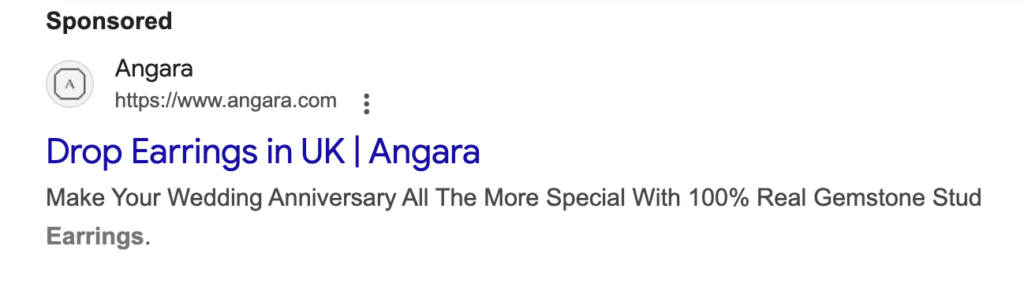
A side note to consider when building your ad is that the second headline can now appear in the description of your ads, rather than in the typical headline position. This means headline one will be the only headline shown in the typical headline position. This was a feature introduced in February 2024.

RSAs and their impact on keyword quality score
Every keyword has a quality score, and your ad copy can play a large role in deciding what that score could be. Quality score is decided by three core metrics:
- Ad relevancy
- Landing Page Experience
- Expected Click-through-rate (CTR).
When writing your headlines and descriptions, you need to keep these three principles in mind, to make sure that your keywords have the highest quality score possible; resulting in not just higher keyword visibility, but also cheaper CPCs.
- When writing your ads, make sure to have at least one headline that mentions the keywords in your ad group. For example, if you’re a jewellery retailer selling drop earrings, you’ll want to make sure that your ad copy is bespoke to drop earrings, rather than hoop or stud earrings for example. Not only will this be more relevant to the user’s search queries (improving ad relevancy), but it will also significantly increase the likelihood of the users clicking through to your ad (improving expected CTR).
- The next thing to consider is your landing page. In this example, if a user is searching for “drop earrings”, make sure that your ads are pointing users to a page that has content around “drop earrings”, avoiding more generic pages or pages you think are less relevant (e.g. hoop earrings or stud earrings landing pages). You want the users’ journey to be as seamless as possible, making it easy for them to complete the conversion action in your account. If you don’t have designated pages for the keywords you’re targeting, consider building some new landing pages for these ads or not including these keywords altogether. A good user experience will improve the landing page experience metric.
- Another factor for landing page experience is page load speeds. If your site is slow to load the page content, you risk users bouncing off straight away. We’d suggest running site speed tests and core web vitals reports regularly.
- Finally, with expected CTR, regularly A/B test your ad messaging. Regular A/B tests allow you to better understand which messaging produces strong results, particularly CTR. A common test is sale messaging vs generic messaging since sale messaging creates urgency, often leading to higher CTRs. Regular A/B ad copy tests can increase CTR and find what messaging works best for your brand.
Advanced Ad Techniques
If you want to take your ads to the next level, or test other unique ad strategies, you may want to consider using some of the following techniques.
Dynamic Keyword Insertions
Dynamic keyword insertions (DKIs) are headlines that will dynamically change based on which keyword a user triggers with their search query. Below is an example of how they work.
I’m using Google Ads to sell earrings for my jewellery business. My ad group name is ‘earrings’, and I currently target two keywords in this ad group: “drop earrings” and “hoop earrings”, both as phrase match terms. I currently have just three headlines in my ad, with one of these being a DKI. See it below:
{KeyWord:Earrings For Sale} | 25% Off Sale | Handmade In The UK
If a user was to search for ‘ethical drop earrings london’, because our ad is using a DKI, it will replace the default copy inside the brackets with the keyword the search query triggered. In this example, the ad will actually look like the following to the user in the search result:
Drop Earrings | 25% Off Sale | Handmade In The UK
Likewise, if another user then searched for ‘hoop earrings online’, since “hoop earrings” is a keyword we’re using as a phrase match, we’d expect our ad to show up like the following:
Hoop Earrings | 25% Off Sale | Handmade In The UK
The default text will be used in instances where Google is unsure which keyword triggered the search term or the keyword is too long to appear as a Google Ads headline. If this was to happen, we’d then expect the DKI headline to appear as ‘Earrings For Sale’.
The benefits of Dynamic Keyword Insertions are that they are extremely efficient at getting a high ad relevancy score on all of your keywords. If you’ve segmented your ad groups correctly within your campaign structure, you’ll notice that a DKI headline gives all your keywords in that ad group an ‘above average’ ad relevancy score. Another benefit of DKIs is that they grant you more options to mention more USPs or CTAs in your responsive search ads. This is because DKIs are almost always shown as a headline, without you needing to pin them, due to the ad relevancy they give your ads. This means you could use the 14 other headlines in your RSAs to test USPs.
DKIs can also prevent your ads from using ‘duplicate headlines’. For example, instead of using three or four headlines that are centred around your ad group’s keywords, a DKI can allow you to automatically rank for all your ad group’s keywords (as long as they’re thematically structured correctly). By doing this, you don’t risk your ad from showing two ‘keyword-based’ headlines, and the search user not being shown a USP or CTA which are more likely to drive a higher CTR.
The negatives to DKI’s are that you have to constantly be on top of the keywords in your ad group. Because DKIs use your keyword text, the keywords you have in your ad groups must be able to look good in the search results. If your keywords use broken English, your ad will look unprofessional, which would likely lead to low CTRs.
A good example of this is to never use DKIs in ad groups that have keywords containing ‘near me’. These keywords as headlines will always look unprofessional since users wouldn’t want to see ‘near me’ in a Google Ads headline, but rather their country, county/state or location. A location insertion would be a choice of dynamic headline.
Location Insertions
Location insertions allow the search user to see their location in the search result, making the ad more personable to the user search. These are great for keywords that are ‘near me’ based, as you meet a user search query with their IP address location. Stating a user’s location in the ad, specifically, if you are a service, can be extremely beneficial in getting a user to click your ad over a competitor. If you’re a business providing car MOTs in Manchester, your ad could look like the following:
Car MOT {LOCATION(City):Near You} | 25% Off Today Only
As long as Google is aware of the location of the user, it will default to the user’s town or city, i.e. Manchester. However, if this location is unknown, Google will default the text to Car MOT Near You.
Avoid location insertions if you have country-wide targeting set to your campaign, but you only provide products or services to specific areas in that country. These campaigns work particularly best when you have smaller location targeting since you could replace the default text with a central location.
Before you use location insertions, make sure your business mentions using your user’s location in your privacy policy.
Countdown Ads
Countdown ads are fantastic at creating urgency in your Google Ads headline when a website sale is about to end. It dynamically changes how many days or even hours are left of a sale, particularly strong at producing high CTRs due to their urgency. Sales such as Black Friday and Cyber Monday are particularly strong days to trial these headlines, especially if you have sales that run for short periods of time. For a Car MOT Business, this might look like the following:
25% MOT Offer, Ends in {COUNTDOWN(2024-11-29 23:59:59,1)} | Exclusive Black Friday Offer
Or
25% MOT Offer, Ends in 1 hour | Exclusive Black Friday Offer
The countdown will then dynamically change with the end time that you’ve provided Google Ads.
Google Ad Extensions
Once you’ve finished writing up your ad copy for each ad within all ad groups, you’re going to want to flesh these out with some ad extensions such as sitelinks, callouts, price, promotion and image extensions. However, that’s a topic for another blog!
Are you needing help to write up your ad copy, or are you struggling to improve your keyword quality score? Reach out to one of our PPC experts by contacting us – we’ll be happy to help you meet your business goals.