Google Ads can be one of the most cost-effective and highly targeted forms of digital marketing available. We’ve seen it achieve some great results for our clients, but the terminology and technology involved means there’s a few more obstacles to getting started than with, say, blogging or social media, so we’ve put together a quick introduction to PPC and Google Ads to cover the basics.
Before we get started: a quick glossary
There’s a few jargony terms at work here, so we’ll get some explanations out of the way up front:
PPC
Stands for pay-per-click. This is a catch-all name for various forms of online advertising that cost you money every time someone clicks on them.
If it sounds like a bad deal, having to pay for people to click on your links, then think about it this way: you’re only paying for advertising when someone actually chooses to engage with you, rather than spending money on pushing out a message and hoping someone sees it. It’s more focused, and more useful for targeted lead generation.
CPC
Stands for cost-per-click, which is sometimes used interchangeably with PPC to refer to the discipline as a whole. However, CPC is more accurately used to describe how much each click actually costs you – we’d talk about the CPC of your PPC ads, for example.
Google Ads
Previously AdWords, Google Ads is the PPC platform developed by Google for displaying text-based ads in their search results. Again, it’s often used interchangeably with PPC as it’s the leading method of making it happen, but it’s just one form of pay-per-click.
Google offer qualifications and assessments in Ads so marketers can prove they know their stuff – we’re a Google Partner Agency because our search team have passed all the relevant Ads exams.
SERP
Stands for search engine results page – it’s what you see when you type something into Google, and hit search. This is where your Ads will appear – usually right at the top, but not always.
Display Network
The Google Display Network, which uses display ads, is part of the Google Ads platform, but works a little differently – rather than showing text ads in SERPs, it shows image-based banner ads on websites signed up to the Display Network.
Identifying keywords
Google Ads runs your ads by linking them with keywords. This is very much a simplified explanation, but you create an ad tailored to a certain keyword, and the ad will be displayed when people search for that keyword.
Keyword research is a big part of any search marketing activity – there’s a good chance you’ll have a list of keywords you know you rank well for, and a list of keywords you’d like to rank for, already. Google Ads can be a powerful way to appear for search terms that you’ve struggled to rank for organically – but it’s important to be aware of how popular each search term is.
Bidding on popular search terms
Of course, if it’s a case of paying for space rather than building up your ranking through SEO activity, then it stands to reason that anyone can do it – which means you will face some competition.
Google Ads works through bids – essentially an auction of ad space. Competing companies put forward how high of a CPC they’re willing to pay, and the top ad spot goes to the highest bidder, with lower bids filling the other spots on the page.
For more popular search terms, with higher search volumes, you can be sure that that CPC is going to be high. More niche or long-tail keywords with lower search volumes will have a much lower CPC, unless, of course, competing businesses in a certain niche are trying to price each other out.
Targeting your ads
Google Ads can be targeted to a specific location – from nationwide audiences, all the way down to people in a certain town – as well as certain devices, times of the day, or even specific people who have visited your site before.
This level of targeting means you may be able to reduce your CPC, as the level of competition for a more targeted set of criteria is likely to be smaller. This is particularly important for SMEs who work primarily in their local area and surrounding regions.
Finding the cost-per-click sweet spot
It’s a bit of a balancing act, really, between keeping your CPC within budget while maximising your potential to generate leads.
For example, throwing all of your weight behind the highest value keywords will get you seen by the biggest audience – but not for very long. And given that a smaller number of clicks will use up your budget, it’s potentially risky if those few visitors don’t turn into leads.
However, focusing entirely on search terms with a really low CPC could just be a waste of time, as very few people will ever find them.
It takes research, testing, and adapting to your results, but you will eventually be able to find that perfect balance of targeted audiences and keywords that will maximise your potential for leads in a cost-effective way.
Writing Google Ads
If there’s one thing we know about search engine page descriptions in Google, it’s that there’s no guarantee that the ones you’ve written will actually show every single time. You should always write a descriptive one, in case Google does decide to show it – but it may also grab a snippet directly from the page.
Google Ads, on the other hand, will show exactly what you tell it to show – you are paying, after all. This makes it a great opportunity to target your message in SERPs, and include some enticing CTAs and offers.
Ads are broken down into chunks – two headlines at 30 characters each, and a description at 80 characters long. That’s 140 total – the length of a classic Tweet.
Each of those sections needs to work as a standalone statement, as the layout of the ads does keep them all separate – it might look strange if you start a sentence in one headline and finish it in another for example
They should also be relevant to the search terms you’re targeting, ideally incorporating the keyword in some way.
Beyond Google Ads – other forms of PPC
Google Ads is the most commonly used form of PPC, but it’s not the only one available. The Google Display Network is one we’ve already mentioned, and some social media networks also offer PPC ads within their platforms. Let’s have a quick look.
Google Display Network
As mentioned above, the Display Network lets you display (hey!) banner ads on a wide variety of websites. With Google Ads Search, all of the cost you’re paying for each click goes to Google, while with the Display Network, it’s split between Google and the website that the user was on when they clicked.
You can create visual ads in a variety of different formats, giving you a bit more creative license in how your message comes across, but your ads will need to be approved by Google before they start going out to the world.
Much like search ads, you can target your display ads – often with a lot more precision. For example, you can have your ad placed on websites that match its content, such as industry publications and blogs, or even competitors. Or, you can have them placed on specific websites, if you know exactly where your audience is going to be.
Alternatively, you can target users more directly by getting your ads in front of people who have already visited your website, or who meet various demographic and geographic criteria.
You can also have more control over your budgets, with costs determined by clicks, views (perfect for when being seen and raising awareness is more important than generating leads), or even conversions – so you only pay when you’ve actually made a sale.
Social media ads
Facebook and LinkedIn both offer PPC ads, giving you functionality that sort of sits between Google Ads and display, as you can use both images and text.
However, because of the huge amounts of data that social media collects about all of us, social PPC can be used to get incredibly specific with the way you target ads.
LinkedIn, as you might expect, is ideal for targeting at people in certain job roles or industries, while Facebook gives you amazing opportunities to target at specific interests. When incorporated into a wider PPC strategy, they can work with Google Ads and display to achieve some great results.
Why work with a Google Ads agency?
Forgive us for doing the salesy bit here – but there are plenty of benefits to working with an agency on Google Ads.
To get the most out of PPC, your target keywords, ads and budgets do need consistent monitoring and adjustments, so you can get the most out of them. Without day-to-day management, you may find your budgets drying up without getting your ads in front of the right people.
Our in-house copywriters also specialise in crafting the perfect ad copy, and our development team build bespoke landing pages for PPC traffic to assist with lead generation and conversion rate optimisation.
We provide our PPC clients with regular monthly reports, along with our recommendations for the best areas to target next. Essentially, we manage your Ads campaigns from beginning to end, so we can maximise your results.
Need help or advice from a digital marketing and ppc agency, then look no further and contact Splitpixel today!
Continue reading...
Have you noticed a drop in organic clicks, despite increasing your SEO efforts? You’re not alone! Search behaviours are changing, and they’re doing so rapidly.
Written by Ash Beardsall
Web Design Brand Guidelines – and what to do if you’re worried about web accessibility
Since 2008 I’ve used countless brand guideline documents when designing websites. Back when I started, there wasn’t much of a conversation about accessibility – the overall aesthetic was all people were worried about.
Written by Rob Marshall
Sign up to our newsletter
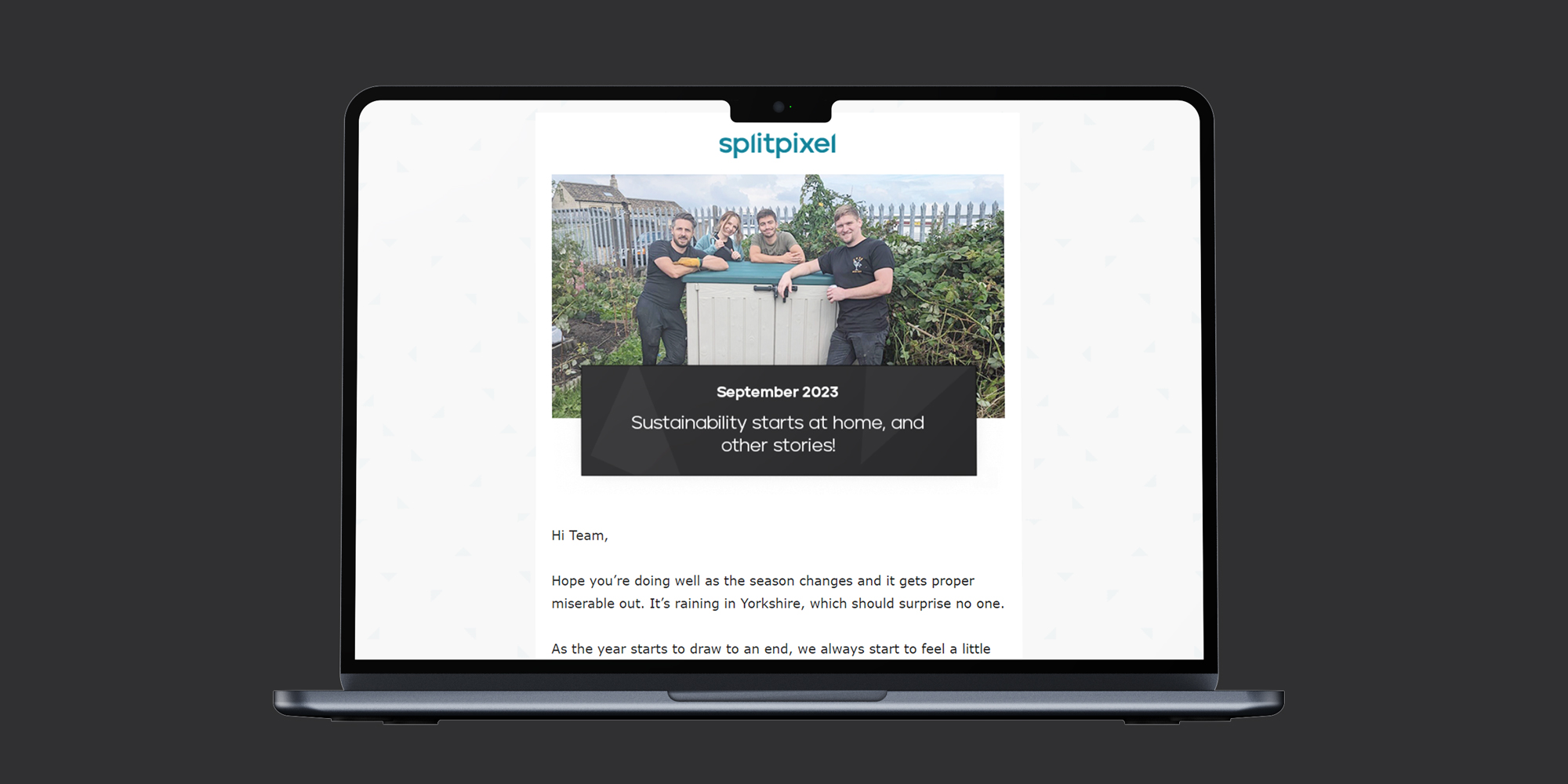
Lets work together
Contact us

